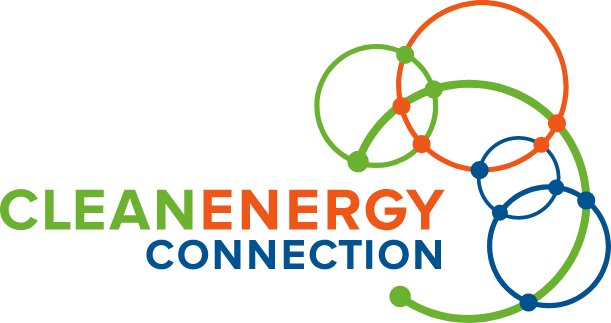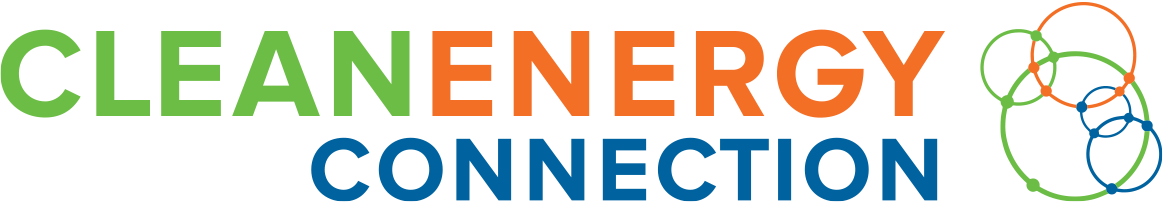Main navigation
-
Clean Energy Services
- Air Sealing
- Battery Storage
- Electrical Panel Upgrades
- Energy Audits
- EV Charging
- Fresh Air Systems
- Heat Pump Clothes Dryer
- Heat Pumps Ducted (central air, HVAC)
- Heat Pumps Ductless (mini-splits)
- Heat Pump Water Heaters
- Induction Cooking
- Insulation
- Smart Home Controls
- Solar PV
- Variable Speed Pool Pumps
- Whole House Fans
- Windows
- Clean Energy Projects